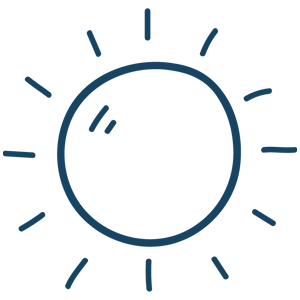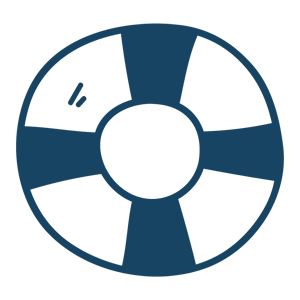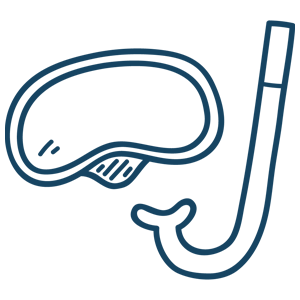Published by E-Z Test Pool Supplies on 05/15/2017
Sand Filter Multiport Valve Positions
A close up bird’s eye view of a Hayward Multiport valve -Positions are in ORANGE
If you use a sand filter to maintain your above-ground or in-ground pool, you may have noticed that the handle on the multiport head has either 6 or 7 positions that the filter can be set to. Like many pool owners you are probably pretty familiar with the “filter” and “backwash” positions, but you may wonder why you would even use the other positions. What are the settings available on most filters? Why would you use these settings in the normal operation of your pool? What is the correct and best procedure for operating the filter and multiport selector?
First off, it is very important to shut off the pump completely every time BEFORE moving the handle on the multiport head. Not doing this often results in a blown spider gasket (named this because of its shape) internal to the multiport, which means that the filter will continuously send water out the backwash port, even when set on “filter”. This leads to lost water, pressure and filter efficiency.
The 6 or 7 positions (varies depending on model) are the following:
1.) “Filter” – This setting is the most obvious, since it is the one that the filter operates in 99% of the time. When set in this position on the selector the water comes into the “inlet” directly from the pump via plumbing, or a high pressure hose on an above-ground pool. From there this position sends the water inside the filter to a diffuser which “rains” the water down onto the surface of the sand bed. The water travels through the silica sand which removes the particles and debris. At the bottom of the filter you’ll find what look like spokes on a wagon-wheel axle – these are called laterals. The opening on these laterals are large enough to allow the water to pass but will not let most particles and debris through. Because of the pressure in the tank the water goes straight up the stand pipe and exits the multiport head at the “outlet”. Water returns to the pool filtered clean.
2.) “Backwash” – This is used to clean the filter once it is dirty and will not hold any more debris. Backwashing is most easily described as “running the filter in reverse” to remove particulate in the water. Essentially water runs through the filter cleaning it and exits the backwash port – some backwash ports are equipped with a clear adaptor to allow the operator to see the color of the water being backwashed out. “Backwash” should ONLY be used when the pressure internally rises 7-10 lbs. over normal operating pressure. Backwashing too early and often can and will actually decrease filtering efficiency and end up giving you cloudier water! It’s the opposite of what you would think. When backwashing it is recommended to do so for about 1 to 1 ½ minutes to minimize water loss, and maximize filter cleaning.
3.) “Rinse” – This is often a setting many people do not use and are not sure what it is used for. “Rinse” should be used after backwashing the pool, before returning the handle to “filter”. When using this setting, water will still exit the backwash port of the head – run for 30-45 seconds, no more. Leave the filter shut off for about 10 minutes before going back to “filter” – by doing this extra step you prevent a small puff of sand that may otherwise go into the pool.
4.) “Bypass to Waste” or “Waste” – When using this option the pool water will enter the inlet of the multiport head from the pump and proceed directly to the backwash port out of the system, without ever going through the filter tank itself. This could be useful for certain instances such as vacuuming a pool that has a large amount of debris that you do not wish to gunk up the filter with – in this case the dirty water and junk is sent right out of the pool. Since this water is lost it should be used sparingly. Also, this position can be used when there is too much water in the pool from a rainstorm or an overfilled pool.
5.) “Recirculate” or “Bypass to Pool” – Although not used very often, this position allows the water to pass from the inlet of the head directly out of the outlet without entering the filter at all. This can be used when you wish to circulate chemicals but do not wish to filter.
6.) “Closed” – This option is pretty much self-explanatory. When the handle is set to this spot, water will not pass into or out of the filter. However, never place the multiport selector in this position with the pump on – it is simply not meant to withstand the pressure and will cause the spider gasket to blow out.
7.) “Winterize” – Not all filters are equipped with this position. This is simply a notch on the multiport head that is cut only half as deep as the other settings and is supposed to relieve the tension that is on the internal spring and prolong the life of the spring while the filter sits inactive over winter months. Not all manufacturers feel the need to make this setting and intend for you to use the “closed” position.
Hope this helps explain for you. Keep swimming!