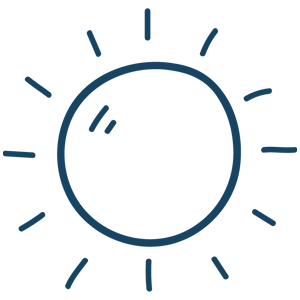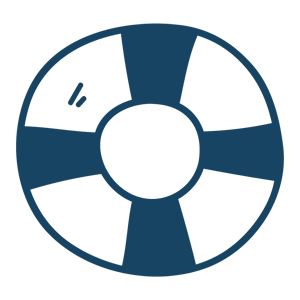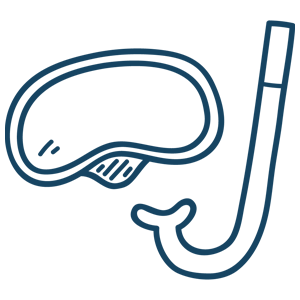Published by Matt Fichera on 11/02/2020
How to Choose the Correct "DIY" Maytronics Dolphin Replacement Cable for Your Robotic Pool Cleaner
If you are looking at replacement power cords for your Maytronics Dolphin robotic pool cleaner there’s a good chance that you will see many different options and need additional information or need to consult a product expert to ensure that the correct cord is selected.
Several different abbreviations are used in association with these power cables and it can become confusing at times. Sometimes the product description isn’t as clear as you may like and you still have lingering questions. We have an on-staff robot technician and our team would be happy to answer any questions that you may have.
On today’s Maytronics / Dolphin robots the power cord connects to the motor through a molded plug that is permanently attached to the motor end of the cable. All power cables enter the top of the cleaner. These power cables are designed to be a simple solution, and abbreviated as “DIY” in the product description.
Some Maytronics / Dolphin cord abbreviations are as follows:
- -You may also run across DIAG vs. DYN. Power cables with a DIAG (Diagnostic) designation have 2 lines or pins in the plug and cord while power cables with a DYN (Dynamic) designation have 3 lines or pins in the plug and cord. The third line is used to communicate with a remote control and is also used as a grounding wire.
- -A lot of times the length of the cable is provided in meters and can be confusing so you will have to convert to find the measurement in feet. There are 3.28 feet in one meter so 18 meters is equivalent to just under 60 feet.
- -“SWV” refers to the swivel option that is included with some cords. A swivel helps to keep the cable from twisting during normal robot operations. A cable with a swivel can also be used to replace an older one that didn’t have a swivel to start with.
A Few Tips:
- -If you want a swivel you would have to make sure that they make one for your robot’s power cable. They do not all come with that option.
- -If there is still confusion as to which power cord goes with your robot, (or any specific part for that matter) make sure that you check the serial number. This number is located inside of the unit where the filter or bag goes.
If you still have questions, we would be happy to help. Contact Us Here.