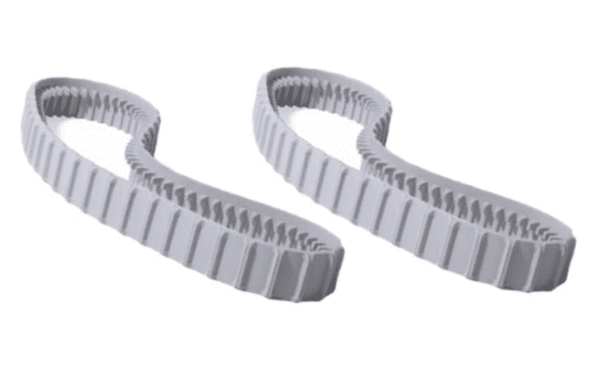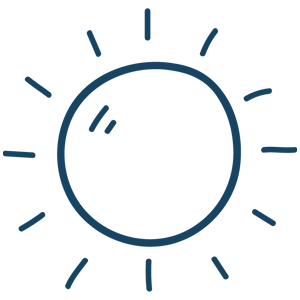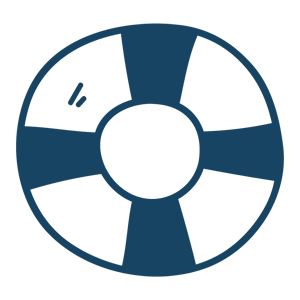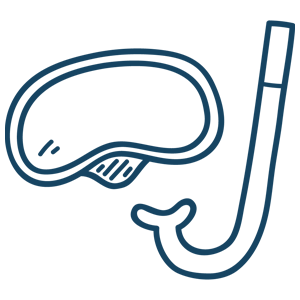Published by Matt Fichera on 04/22/2021
How to Replace Maytronics Dolphin Robot Tracks (9983152 & 99831521)
Maytronics makes several different types of tracks for their robots. This track is manufacturing part number 9983152 for the Grey and 99831521. These tracks are the same and the only difference is color. They fit all robots with a basket in them.
We’ve put together a blog and corresponding video on how to change these robot tracks out when it’s needed. On the back wheel side there’s two openings, one on each side. You can put a flat head screwdriver in and pop the track up on one side and then on the other side directly across from that one and the covering can be removed.
Next, remove the screw and the entire small circular piece can be removed as well. At this point the track can come right off.
In this video we are replacing the blue tracks with brand new grey tracks. These are interchangeable in this case but to avoid ordering incorrectly you’ll want to make sure that the track specifically fits your robot.
Installing the new track starts with making sure the side with the teeth goes right into the top of the wheel. The same thing on the other end, take the teeth on the other side and connect the bottom of it to the bottom wheel and pull it back over the bushing and put it around the ear. Don’t forget to put the small circular plate back on using the screwdriver. To put the wheel cover back on you just need to find the grooves and line it back up, firmly tapping it back into place as is needed.
You may ask, “When is it time to replace the tracks?” if there seems to be a loosening of them it could be the bushings, the tracks, or both. Track wear is also going to depend on the type of pool. Fiberglass and vinyl liner pools will tend to not wear tracks as often as a gunite pool will. The chemical usage and pool water optimization also factor into the life of robot tracks. A robot that is exposed to heavy chlorine and is consistently left in the pool, even when not operating, will wear out its rubber tracks quicker.
Replacing the track on the other side is exactly like the first. The bushing wears out inside as you can see. Proper placement of these bushings is also something to pay close attention to. In this case, the notches on both the bushings and the robot were not lined up correctly which contributes to it wearing out. The notches are supposed to lock into place and weren’t on this robot which will cause the parts more wear and tear. You may have to give a firm tap again to secure and make sure that they are now aligned. These bushings fit both front and back on this robot.
On the catch there’s two teeth on it. The teeth catch on the holes so if you put it on sideways, it’s not going to sit in the correct position.
These tracks fit any robot that has a basket located on the top of it. If there’s no basket located at the top with a handle on it, these tracks will not fit the robot and you will want to select the other Maytronics tracks. Also, keep in mind that there are some robots that have one track that is shorter than the other. These are mainly DX models but something to be aware of.
If there’s any question as to what tracks will work on your robot, we would be glad to help you. A great way to determine this is to open the top door where the filter is and locate the serial number. If you provide that serial number to our team, we would be able to let you know the correct tracks for the robot.
We are a Maytronics Certified Genuine Parts dealer. Genuine parts are what you always want to go with to keep your pool cleaner in its best condition. We have an on-staff robotic technician as well as a team of professionals who have many years of robotic pool cleaner experience. We would be happy to help advise and answer any questions that you may have.