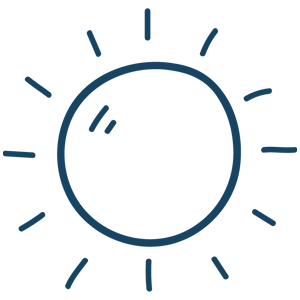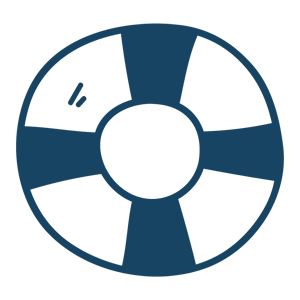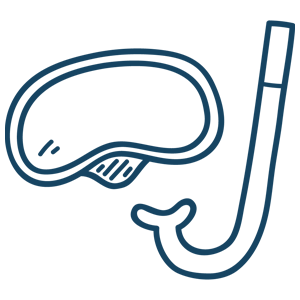Published by Makayla Ruth on 01/18/2022
My Dolphin Will Not Climb The Walls
Dolphin Robotic Pool Cleaner | What To Do If Your Dolphin Won’t Climb Walls or Gets Stuck:
Dolphin Robotic Pool Cleaners by Maytronics is a useful and effective tool for pool owners that saves time and energy by making the pool cleaning process faster and easier. Today we are going to troubleshoot how to fix your Dolphin Pool Robotic Cleaner if it won’t climb walls properly or keeps getting stuck.
My Dolphin Won’t Climb Walls / Gets Stuck
- Check Setting: The Power Supply Unit could be set on Quick-Clean (floor only) mode. Switch to the Standard or Enhance cleaning mode.
- Clean filters: The Dolphin’s filters may be clogged and need to be cleaned. Make sure you clean these filters after each use. Do not allow filters to dry out before cleaning. Deeper cleaning of the filters is also highly encouraged and may be required occasionally. If your filters look clean, that does not necessarily mean they are free of debris, fine debris may still be clogging them.
Instructions To Clean:
- For filter bags: Machine wash with mild detergent and bleach - AIR DRY ONLY
- For filter cartridges or panels: Soak cartridges in cartridge cleaning solution
- Remove All Filters: If the unit still won’t climb, remove the filters altogether. If the pool is clean enough, run the cleaner briefly (no more than ten minutes). If the unit climbs without the filters in place, replace the filters.
My Dolphin Still Won’t Climb:
- Check Rain Drain Flap: Make sure the rain drain flap is still in place and not missing, these are used to make a seal that allows the Dolphin to climb properly.
(The flap is a black rubber part located behind the rear roller brush, which you can see when you turn the unit upside down.)
- Check Water Temperature: The water temperature may be too high or low. The ideal water temperature is between 43°F - 93°F/ 6°C - 32°C
- Check Pool Chemistry: When your pH is high, it creates a breeding ground for algae, making the pool’s surface slick and inhibiting the Dolphin’s climbing ability. (Refer to owners’ manual for proper pH levels.)
- Add UV Filter: Adding a liquid UV filter like Enhance Summer, helps protect chlorine from the sun and inhibits the growth of algae.
- Brush The Walls Manually: Sometimes a build-up of sunscreens, lotions, body oils, or solar blankets causes a build-up on the walls or slope of the pool, preventing the dolphin from climbing properly. Try brushing the walls manually to loosen the build-up.
- Climbing Rings: If your model has white climbing rings on its brushes, allow time for the climbing rings to absorb water (about five-ten minutes). This allows them to become soft and pliable helping them grip the wall.
*Remember: Above Ground Dolphin Models Do NOT climb walls*
My Dolphin Gets Stuck In One Part Of The Pool, Or Consistently Misses Part Of My Pool
- Check Cable: Make sure there is enough cable in the pool to reach the furthest points.
- Change Location: Try placing the Dolphin in the pool from a different location.
- Check Filters: The filters may be dirty. Try running the cleaner without the bag or cartridge filters. If the cleaner climbs the wall, thoroughly clean the filters before putting them back in the cleaner.
- Clean Pool Floor: Scrub the pool floor. Algae can be on the pool surface before it is visible, making it slippery for the plastic brushes.
My Dolphin Gets Stuck On My VGB Main Drain Cover:
- Turn Pool Pump Off: The additional suction from the main drain can cause the Dolphin to get stuck.
- Manual Drive: If available on your model, open the My Dolphin App or Remote Control and select “Manual Drive” mode and steer the Dolphin off the drain.
- VGB Replacement Impeller Cover: For certain bottom-loading models, Maytronics offers a VGB replacement impeller cover that can provide extra propulsion that will help propel the cleaner off the main drain cover.
- Drain Assist Devices: There are several after-market, drain assist devices that can be attached to the main drain cover to prevent the Dolphin from getting stuck. These devices include:
- Main Drain Clip-On – Inexpensive clips that fit most 8” main drain covers.
- Zodiac Unibridge Suction Outlet Cover – Creates a surface for pool cleaners to travel over.
- Color Match Pool Fittings – VGB Drain Covers – VGB Certified; reduces pool cleaner hang-ups.
My Dolphin Floats/Won’t Sink All The Way To The Bottom Of The Pool:
- Check Air & Chemical Balances: When a Dolphin wants to float it is usually due to trapped air in the cleaner or the pool’s chemicals being out of balance – either the pH or salinity. Refer to your owner’s manual for appropriate ranges.
- Check Filter Bag: If your model has a filter bag, turn the Dolphin upside down in the water. While upside down, open the two flaps on the bottom filter lid, and using your fingers, open the two slots where the debris goes in, and allow any trapped air to be released.
- Wash Filter Bag: Wash the bag in a washing machine – Air dry.
Dolphin Robotic Pool Cleaners are an easy and effective way for pool owners to clean their pool hassle-free. Stay tuned to learn more troubleshooting tips to have your Robotic Pool cleaner up and running in no time.
EZ Pool & Spa Supply is a proud authorized dealer of Maytronics, if you have any other questions, our team would be happy to assist you!