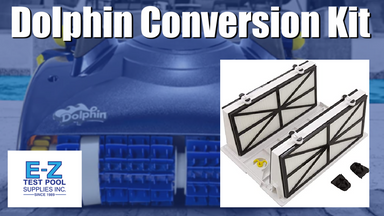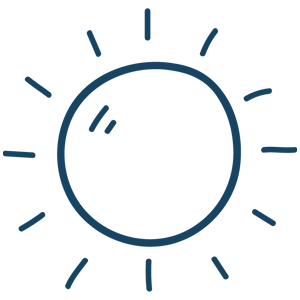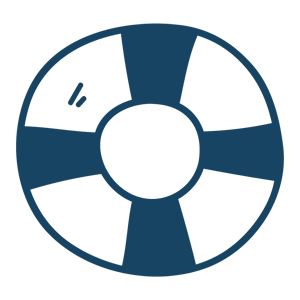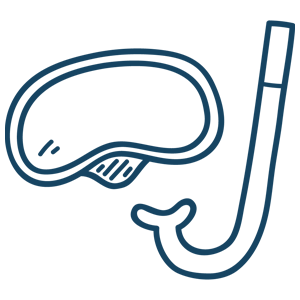Published by Matt Fichera on 10/16/2020
Why Convert From a Maytronics / Dolphin Bag Filter to a Cartridge Filter?
The Dolphin Filter Cartridge Conversion Kit is manufacturing number 9991412-R1 and allows you to convert your robotic pool cleaner from the older bag filter to the newer cartridge style filter. This assembly weighs 4 pounds and includes the bottom lid and 4 Ultra Fine Filters along with the cartridge corks that hold the filters in place.
Why convert from a bag filter to a cartridge filter?
- -More efficient cleaning
- -Pick up finer particles in the pool (like sand, silt)
- -Filters are easy to clean
- -Longevity of the filters
Utilizing this conversion kit allows you the ability to switch back and forth as you desire. Some people think that the filter bag holds more debris which could be more convenient at the beginning of the year during pool opening and then switch to the cartridges during the season as they are proficient at picking up the finer debris and help get your pool to that absolutely pristine mid-summer look and feel. The assembly is 12.5 inches long and 9.25 inches wide. From the base to the top of the element support it’s 5”.
Will this part fit my Dolphin pool cleaner?
The conversion kit works with the following list of Dolphin Robotic Pool Cleaners:
Dolphin DX3, Dolphin DX4, Dolphin DLX3, Dolphin Orion, Dolphin Atlantis, Dolphin Saturn, Dolphin Apollo, Dolphin Apollo Plus, Dolphin Primal, Dolphin Neptune, Dolphin Neptune Plus, Dolphin H50, Dolphin Advantage Plus, Dolphin Endeavor
Conversion & Assembly instructions. Converting from Bag Filter to Cartridge Filter
1. Dismantle the filter screen.
2. Insert the cartridge corks into their place on both sides of the Dolphin as shown in the pictures.
3. Insert the cartridge. Unscrew the two screws holding the filter screen and remove it. Cartridge filter x 4 Cartridge frame x 1 Cartridge cork x 2 Conversion from Filter Bag to Cartridge Cleaning the filters
Tip: Don’t allow the filters to dry out before cleaning. Open the clips and remove the filters. Clean the filter with a hose. Insert the filters with the plastic backing facing out.
Conversion & Assembly instructions. Converting from Cartridge Filter to Bag Filter
1. Pull out the cartridge on the underside of your Maytronics / Dolphin robot.
2. Pull out the two cartridge corks that are located on both sides of the Dolphin. This is illustrated in the pictures.
3. Assemble the filter screen with 2 screws (WN1412 A2 KA40X12)
4. Assemble the filter bag by adding the metal support then the bag. When finished, you can add the black plastic clips and slide the bag onto the metal frame.
5. When putting the filter bag in place, ensure that the elastic band is completely down over the lip at the base of the bottom plate to prevent dirt and debris from escaping the bag.
At E-Z Test Pool Supplies we only carry 100% Genuine OEM Maytronics Dolphin parts. To keep your robot optimized and to prolong its life, don’t accept generic parts into your machine.